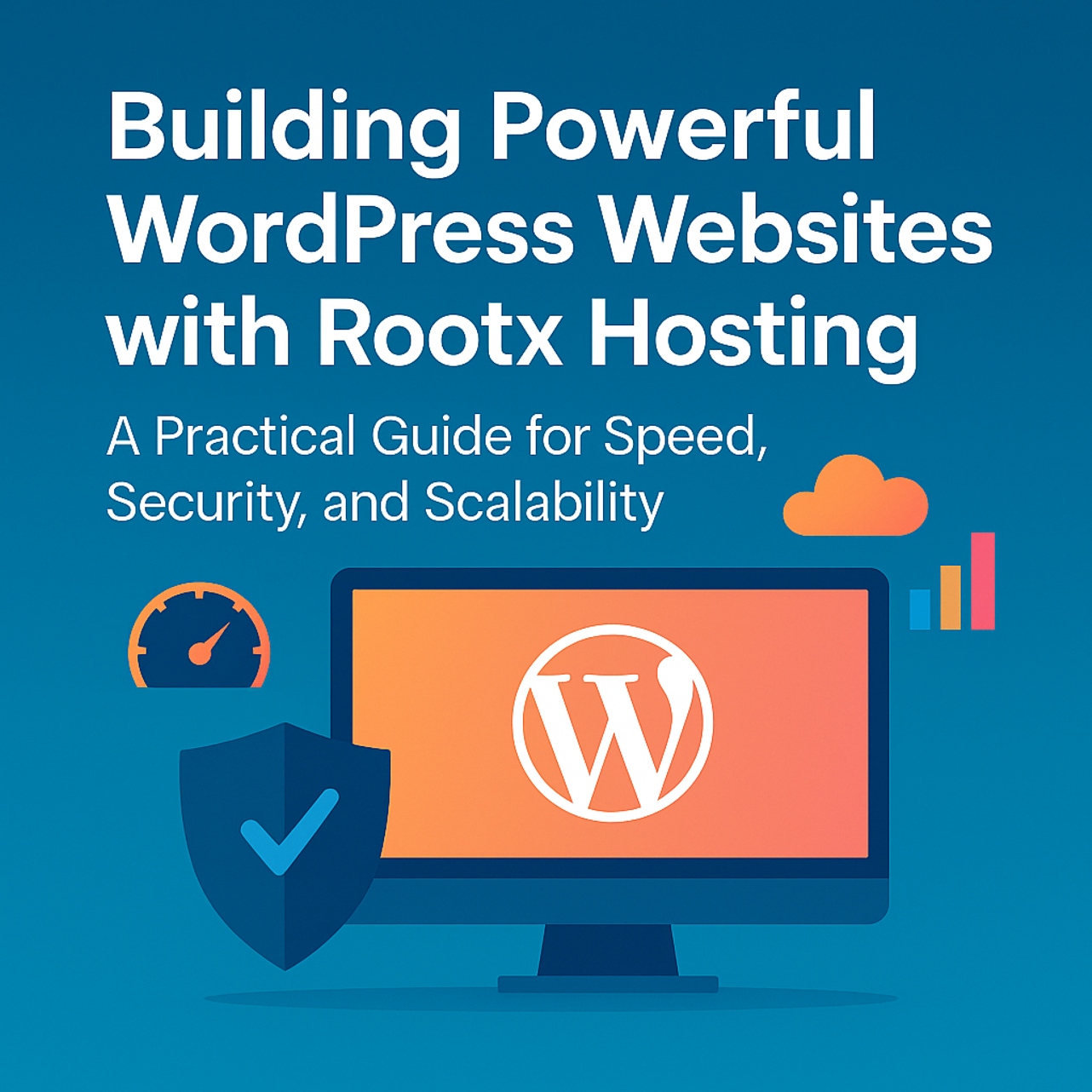

________________________________________
Introduction
Launching a website is exciting. You’ve got ideas, maybe even a brand, and WordPress feels like the obvious choice. It’s trusted by millions, and for good reason: it’s flexible, easy to learn, and powerful enough to handle blogs, business sites, and even full online stores.
But here’s the truth — your website is only as strong as the hosting behind it. A weak host will slow everything down, frustrate visitors, and even put your site at risk. Think of it like this: building a sleek car but putting in a weak engine. It might look great, but it won’t get far.
This is where Rootx Hosting steps in. Designed with WordPress in mind, it gives your site speed, security, and room to grow. Whether you’re just starting out or already pulling in heavy traffic, Rootx Hosting makes sure your site doesn’t just survive — it performs.
In this guide, I’ll walk you through why hosting matters, how Rootx Hosting stacks up, and practical steps to build a WordPress site the right way.
________________________________________
Why WordPress Remains the Go-To Platform
There are plenty of website builders out there, but WordPress keeps leading the pack. Why? Because it checks all the boxes:
• Beginner-friendly → You don’t need coding skills to get started.
• Customizable → Thousands of themes and plugins to choose from.
• Scalable → Works just as well for a personal blog as it does for a global eCommerce site.
• SEO-ready → Built-in tools and plugins make ranking on Google easier.
• Community support → Millions of users, so help is always around the corner.

If I had to explain it in one line: WordPress is like Lego for websites. You start with a base and add blocks — themes, plugins, tweaks — until it’s exactly what you imagined.
________________________________________
Why Hosting Matters More Than Most People Think
Here’s where many beginners get tripped up. They spend weeks picking a theme, tweaking colors, and adding plugins, but then settle for the cheapest hosting plan they can find. Big mistake.
Hosting isn’t just about “renting space on a server.” It controls:
• Speed → Slow sites drive visitors away (and hurt SEO too).
• Uptime → A website that’s down when customers visit = lost trust and sales.
• Security → Weak servers invite hacks, malware, and downtime.
• Scalability → As your audience grows, your host should be able to keep up.
So, when you choose a hosting provider, you’re not just paying for storage — you’re choosing the foundation of your entire website. And that’s exactly why Rootx Hosting focuses on performance, reliability, and WordPress-first features.
________________________________________
Why Rootx Hosting Works So Well for WordPress
When you run WordPress on a generic hosting provider, it’s like forcing a sports car to run on regular fuel. It’ll move, but you’re not getting the performance it’s built for. Rootx Hosting, on the other hand, is like giving it premium fuel — suddenly everything feels smoother, faster, and safer.
Here’s what stands out:
• Speed that feels instant → Pages load quickly, even with images and plugins.
• Security baked in → Free SSL, malware scans, and firewalls are included by default.
• Daily backups → If something breaks, you can roll back without panic.
• Caching & CDN support → Your site feels fast no matter where visitors are coming from.
• Support that speaks “WordPress” → Instead of generic replies, you get solutions that actually work.
It’s not about throwing in fancy features just for show. Everything here is tuned for what WordPress sites genuinely need.
________________________________________
Rootx Hosting vs. The Usual Hosting Providers
Now, let’s compare. A lot of people go with the cheapest shared hosting they can find. It works fine — until your site grows or you hit a traffic spike. Then suddenly, things start breaking.
• Generic hosting: Slower load times, weaker security, crowded servers.
• Rootx Hosting: Faster response, built-in WordPress optimizations, and room to scale without headaches.
If you’ve ever had your site go down during a campaign or sale, you already know the pain. That’s the gap Rootx fills — stability when it matters most.
Step-by-Step Guide: Building Your WordPress Website with Rootx Hosting

Step 1: Pick the Right Plan
Don’t rush this part. The hosting plan you choose should match your goals, not just your budget.
• Personal blog or portfolio? A shared hosting plan is more than enough.
• Small business or growing audience? VPS or cloud hosting gives you better performance.
• Running a full eCommerce store or expect big traffic spikes? Go straight for a dedicated plan.
👉 Think of it like renting space. If you’re just one person, a small studio works. But if you’re running a shop, you’ll need something bigger and sturdier.
________________________________________
Step 2: Install WordPress in One Click
This is where Rootx makes life easy. No need to upload files manually or mess with databases. You log into your hosting dashboard, click “Install WordPress,” and in less than a minute your site is ready to go.
I’ve seen beginners who thought this part would take hours — they’re always surprised when it’s literally just one button.
________________________________________
Step 3: Choose a Theme That Fits Your Vision
This is the fun part. WordPress offers thousands of themes. Some are free, some premium. Here’s my advice:
• Start simple → Clean, lightweight themes are faster and easier to customize.
• Match your brand → A personal blog needs a different vibe than an online store.
• Don’t overdo it → Avoid themes that look flashy but slow your site down.
👉 A pro tip? Install the theme, then test it on mobile first. Most of your visitors will be checking your site from their phones, not desktops.
Why Hosting Matters More Than Most People Think
Here’s where many beginners get tripped up. They spend weeks picking a theme, tweaking colors, and adding plugins, but then settle for the cheapest hosting plan they can find. Big mistake.
Hosting isn’t just about “renting space on a server.” It controls:
• Speed → Slow sites drive visitors away (and hurt SEO too).
• Uptime → A website that’s down when customers visit = lost trust and sales.
• Security → Weak servers invite hacks, malware, and downtime.
• Scalability → As your audience grows, your host should be able to keep up.
So, when you choose a hosting provider, you’re not just paying for storage — you’re choosing the foundation of your entire website. And that’s exactly why Rootx Hosting focuses on performance, reliability, and WordPress-first features.
________________________________________
Why Rootx Hosting Works So Well for WordPress
When you run WordPress on a generic hosting provider, it’s like forcing a sports car to run on regular fuel. It’ll move, but you’re not getting the performance it’s built for. Rootx Hosting, on the other hand, is like giving it premium fuel — suddenly everything feels smoother, faster, and safer.
Here’s what stands out:
• Speed that feels instant → Pages load quickly, even with images and plugins.
• Security baked in → Free SSL, malware scans, and firewalls are included by default.
• Daily backups → If something breaks, you can roll back without panic.
• Caching & CDN support → Your site feels fast no matter where visitors are coming from.
• Support that speaks “WordPress” → Instead of generic replies, you get solutions that actually work.
It’s not about throwing in fancy features just for show. Everything here is tuned for what WordPress sites genuinely need.
________________________________________
Rootx Hosting vs. The Usual Hosting Providers
Now, let’s compare. A lot of people go with the cheapest shared hosting they can find. It works fine — until your site grows or you hit a traffic spike. Then suddenly, things start breaking.
• Generic hosting: Slower load times, weaker security, crowded servers.
• Rootx Hosting: Faster response, built-in WordPress optimizations, and room to scale without headaches.
If you’ve ever had your site go down during a campaign or sale, you already know the pain. That’s the gap Rootx fills — stability when it matters most.
Step-by-Step Guide: Building Your WordPress Website with Rootx Hosting

Step 1: Pick the Right Plan
Don’t rush this part. The hosting plan you choose should match your goals, not just your budget.
• Personal blog or portfolio? A shared hosting plan is more than enough.
• Small business or growing audience? VPS or cloud hosting gives you better performance.
• Running a full eCommerce store or expect big traffic spikes? Go straight for a dedicated plan.
👉 Think of it like renting space. If you’re just one person, a small studio works. But if you’re running a shop, you’ll need something bigger and sturdier.
________________________________________
Step 2: Install WordPress in One Click
This is where Rootx makes life easy. No need to upload files manually or mess with databases. You log into your hosting dashboard, click “Install WordPress,” and in less than a minute your site is ready to go.
I’ve seen beginners who thought this part would take hours — they’re always surprised when it’s literally just one button.
________________________________________
Step 3: Choose a Theme That Fits Your Vision
This is the fun part. WordPress offers thousands of themes. Some are free, some premium. Here’s my advice:
• Start simple → Clean, lightweight themes are faster and easier to customize.
• Match your brand → A personal blog needs a different vibe than an online store.
• Don’t overdo it → Avoid themes that look flashy but slow your site down.
👉 A pro tip? Install the theme, then test it on mobile first. Most of your visitors will be checking your site from their phones, not desktops.
Step 4: Add Only the Plugins You Really Need
Think of plugins like apps on your phone. You don’t download 50 apps and use only 3, right? Same with WordPress. Too many plugins = slow site.
Here are a few you should actually install:
• Security: Wordfence keeps bad guys out.
• SEO: Yoast SEO helps you show up on Google.
• Speed: WP Rocket gives your site a quick boost.
• Backup: UpdraftPlus — lifesaver if something breaks.
• Forms: WPForms — for simple contact forms.
👉 My advice? Add one plugin at a time and test your site. If it feels slower, delete it and try something lighter.
________________________________________
Step 5: Lock It Down and Back It Up
Security isn’t something you think about after a hack — by then it’s too late. Do this from day one:
• Turn on the free SSL (yes, the little lock icon in the browser).
• Set daily backups — Rootx makes this automatic.
• Add two-factor login so only you can get in.
These steps take minutes but can save you days of pain later.
________________________________________
Step 6: Make Your Website Fast
No one waits around for a slow site. If your pages take more than a few seconds, people just leave. Here’s how to keep things snappy:
• Turn on caching in your Rootx dashboard.
• Compress images before uploading.
• Use a CDN if your visitors come from different countries.
• Minify code (CSS, JS) to strip out the junk.
Even cutting load time by one second can keep visitors from bouncing.
________________________________________
Step 7: Be Ready to Scale Up
When you’re just starting, a small plan is fine. But if your site grows — more visitors, more sales, more traffic — you don’t want crashes or downtime. That’s why scaling matters.
With Rootx Hosting, moving to a bigger plan is smooth. No stressful migrations, no “site offline” moments. You just upgrade and keep going.
👉 Example: I’ve seen small stores run fine on a basic plan. But during festive sales, traffic doubled overnight. Because they were on Rootx, upgrading took minutes — and not a single customer saw an error page.
________________________________________
Why WordPress Feels Better on Rootx Hosting
You can technically run WordPress anywhere, but Rootx gives it that extra edge. Here’s what you notice right away:
• Faster pages → People stay longer and Google rewards you.
• Built-in security → SSL, firewalls, and malware checks are ready out of the box.
• Easy growth → Plans scale with your needs.
• Support that actually helps → Real people who understand WordPress.
It’s less about “fancy features” and more about the stuff that makes running a website stress-free.
________________________________________
Rootx Hosting vs. The Usual Hosting Providers
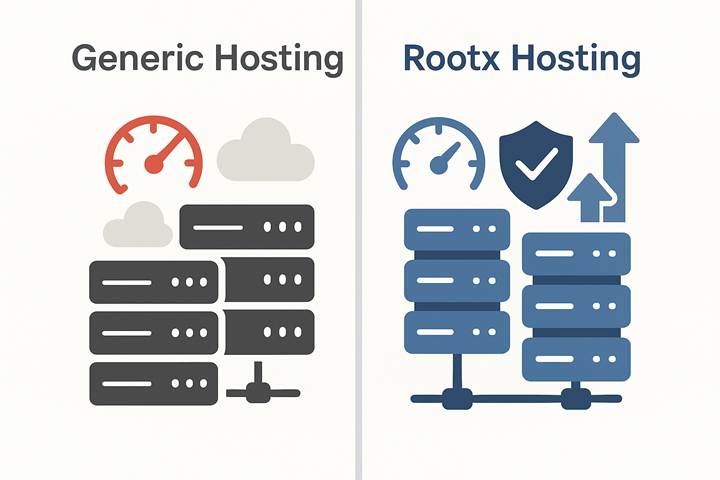
Now, let’s compare. A lot of people go with the cheapest shared hosting they can find. It works fine — until your site grows or you hit a traffic spike. Then suddenly, things start breaking.
• Generic hosting: Slower load times, weaker security, crowded servers.
• Rootx Hosting: Faster response, built-in WordPress optimizations, and room to scale without headaches.
If you’ve ever had your site go down during a campaign or sale, you already know the pain. That’s the gap Rootx fills — stability when it matters most.
________________________________________
Advanced Features Worth Knowing
Security That Never Sleeps

Hackers don’t take weekends off, so your hosting can’t either. Rootx Hosting keeps watch 24/7.
• Malware scans run in the background.
• Firewalls block suspicious traffic before it reaches your site.
• Brute-force protection makes it harder for attackers to guess passwords.
👉 You might not notice these things working, and that’s the point. Good security is invisible until you actually need it.
Performance Tweaks Under the Hood
Rootx doesn’t just make your site fast today — it keeps it fast as the web evolves.
• Always updated to the latest PHP versions (faster processing).
• Database optimization so your site doesn’t feel sluggish.
• Server-level caching, which means speed boosts without extra plugins.
Even if you don’t fully understand these technical bits, you’ll notice the result: your site loads quicker, and your visitors don’t leave.
Tools for Developers and Agencies
If you’re building sites for clients or like to test things safely, Rootx has extras that make life easier:
• Staging sites → Clone your site, test changes, then push live when it’s ready.
• SSH and Git → For those who like full control over their workflow.
• WP-CLI → Manage WordPress from the command line if you’re a power user.
👉 These features might sound “advanced,” but they’re what keep bigger websites stable and professional. Even small sites benefit because it means fewer issues down the road.
Real-World Examples

• The local café: They used Rootx Hosting to put their menu and offers online. Even during rush hours, the site stayed up and loaded quickly on mobile phones.
• The travel blogger: Thousands of readers check their blog every day. With Rootx, no crashes, no “site unavailable” errors — just smooth browsing.
• The fashion store: Sales doubled during a holiday sale. Rootx scaled up instantly, and not a single customer saw a failed checkout page.
👉 These aren’t giant corporations. They’re everyday businesses and creators. And that’s the point — Rootx Hosting works just as well for regular people as it does for big players.
________________________________________
SEO and Long-Term Benefits

Better Rankings with Faster Speed
Google loves fast websites. Rootx’s optimizations shave seconds off your load times, which means better search rankings and happier visitors.
Core Web Vitals Made Easy
Those metrics Google talks about — like load time and interactivity — can feel complicated. But with Rootx’s speed tools, most of it just works in your favor automatically.
Future-Ready Infrastructure
You don’t have to rebuild your site when it grows. Cloud-ready systems, modern PHP versions, and reliable scaling mean your site stays relevant for years.
Eco-Friendly Hosting
One more thing most people don’t think about — Rootx uses green hosting practices. So your site performs well and stays a little kinder to the planet.
________________________________________
Conclusion
So here’s the deal — you don’t need the fanciest theme or a hundred plugins to make WordPress shine. What you really need is hosting that won’t let you down. That’s why Rootx matters. It’s quick, secure, and actually grows with you instead of holding you back.
I’ve seen too many people regret picking the cheapest host and then scrambling when their site slows down or gets hacked. Don’t be that person. Start with something solid, because fixing a broken site is always harder than starting right.
________________________________________
Some Common Questions People Ask [FAQS]
Q“Can I bring my old WordPress site to Rootx?”
A-Yep, you can. The migration process is straightforward, and if you get stuck, support will help move it over.
Q-“I’m totally new. Will I get lost?”
A-Nope. WordPress installs in a click, and the dashboard is simple. If you can use email, you can handle this.
Q-“How safe is it, really?”
A-Pretty safe. SSL is included, there are firewalls, malware scans… the usual scary stuff is handled in the background so you don’t have to think about it.
Q-“Will my site load fast enough for Google?”
A-Yes. Google likes fast sites, and Rootx gives you speed out of the box. Faster pages = better rankings.
Q-“What happens if my site suddenly blows up?”
A-Good problem to have! And Rootx can scale you up without taking the site down. Upgrade your plan and you’re fine.
Q“Is it good for online stores?”
A-For sure. WooCommerce runs smooth here. Checkout stays secure, and your store doesn’t crawl during sales.
Q-“Do I get backups?”
A-Yep, daily ones. If you make a mistake, just roll back. It’s like an undo button for your whole site.
Q-“What about developer tools?”
A-They’re there. SSH, Git, staging sites — so whether you’re a pro or just learning, you’ll find what you need.

Leave a Reply