
In today’s digital world, learning how to create a website is an essential skill for businesses, bloggers, and creators alike. Whether you’re launching an online store, a personal blog, or a corporate portal, the process doesn’t have to be overwhelming. This holistic guide breaks down everything you need to know about how to create a website, from understanding its core parts to exploring various platforms, and ultimately explaining why WordPress stands out as the top choice. We’ll cover planning, building, optimization, and maintenance, ensuring you have a comprehensive roadmap to success.
By the end of this article, you’ll feel confident in how to create a website that not only looks professional but also performs exceptionally well. Let’s dive in.

Understanding the Parts of a Website: The Building Blocks
Before jumping into how to create a website, it’s crucial to grasp its fundamental components. A website isn’t just a single page; it’s a structured ecosystem designed to engage users and achieve specific goals.
1. Domain Name: Your Website’s Address
The domain name is the URL users type to find your site, like “yourbrand.com.” It’s the first step in how to create a website and should be memorable, relevant, and brand-aligned. Aim for something short and keyword-rich to boost SEO.
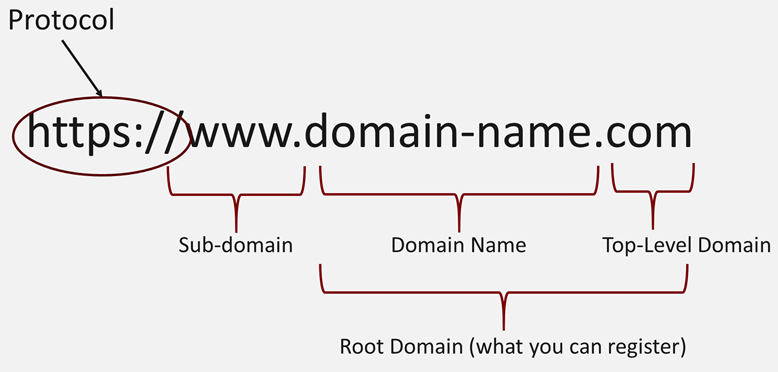
2. Web Hosting: The Server Behind the Scenes
Hosting stores your website’s files and makes them accessible online. Reliable hosting ensures fast load times and uptime, which are vital for user experience. When figuring out how to create a website, choose hosts with SSD storage and 24/7 support.
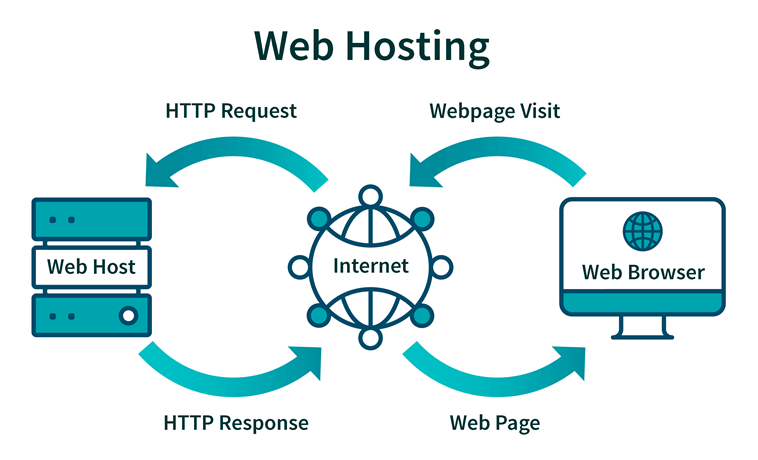
3. Design and Layout: Front-End Elements
This includes the visual structure – headers, footers, navigation menus, and content sections. A responsive design adapts to devices, which is non-negotiable in how to create a website today.
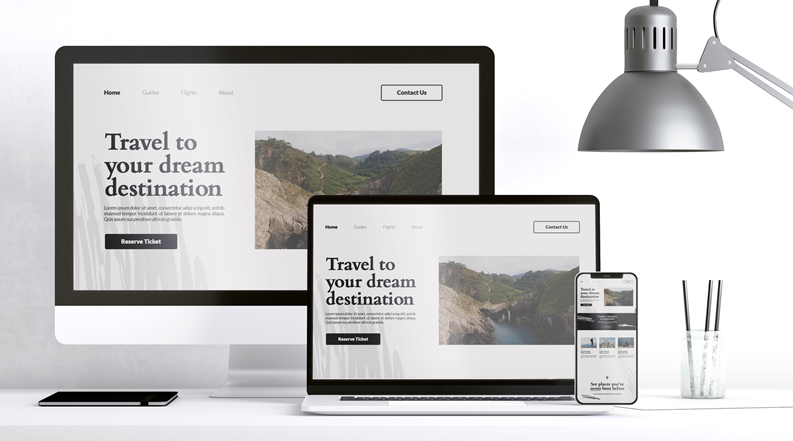
4. Content: The Heart of Engagement
Text, images, videos, and calls-to-action (CTAs) drive value. Quality content optimized for SEO helps in how to create a website that ranks well on search engines.
5. Backend Functionality: Plugins and Security
Features like contact forms, e-commerce carts, and security layers add interactivity. Understanding these in how to create a website ensures scalability.
6. Analytics and SEO Tools
Track performance with tools like Google Analytics to refine your site post-launch.
These parts interconnect seamlessly. For instance, your domain points to hosting, where design and content live, powered by backend tools. Mastering these is key to how to create a website effectively.

Step-by-Step Guide: How to Create a Website from Scratch
Now that you know the parts, let’s explore the practical steps for how to create a website. This process is iterative and can take anywhere from a day to weeks, depending on complexity.
Step 1: Define Your Goals and Audience
Start by asking: What’s the purpose? A blog for sharing recipes? An e-commerce site for selling handmade goods? Identify your target audience’s needs – busy professionals might prefer quick-loading pages, while creatives value stunning visuals. This foundation shapes every decision in how to create a website.
Step 2: Choose and Register a Domain Name
Use registrars like GoDaddy or Namecheap. Search for availability and pick extensions like .com for credibility. Budget $10-15/year. This is a pivotal moment in how to create a website, as it brands your online identity.
Step 3: Select Web Hosting
Opt for shared hosting for beginners (e.g., Bluehost at ~$3/month) or VPS for growth. Ensure it includes SSL certificates for security. Reliable hosting is the backbone of how to create a website that stays online.
Step 4: Pick a Platform
We’ll dive deeper later, but for now, know platforms handle the build. This choice influences ease in how to create a website.
Step 5: Design Your Site
Use templates or drag-and-drop builders. Focus on user-friendly navigation: a sticky header menu, hero banner on the homepage, and footer with links. Mobile-first design is essential – test with tools like Google’s Mobile-Friendly Test.
Step 6: Add Content and Functionality
Write compelling copy, optimize images (compress to under 100KB), and integrate plugins for features like email sign-ups. For e-commerce, add payment gateways like Stripe.
Step 7: Optimize for SEO and Speed
Incorporate keywords naturally (e.g., target “how to create a website” in titles). Use tools like Yoast for on-page SEO. Minify CSS/JS for faster loads under 3 seconds.
Step 8: Launch and Test
Go live by pointing your domain to hosting. Test across browsers and devices. Monitor with analytics.
Step 9: Maintain and Update
Regular backups, security scans, and content refreshes keep your site thriving. Schedule monthly reviews.
Following these steps demystifies how to create a website, turning ideas into reality.
Exploring Website Platforms: Options for Every Need
When learning how to create a website, platform selection is make-or-break. Platforms range from no-code builders to robust CMS (Content Management Systems). Here’s a comparison to guide you.
| Platform | Best For | Pros | Cons | Cost | Ease of Use (1-10) |
| Wix | Beginners, portfolios | Drag-and-drop, templates, AI builder | Limited scalability, vendor lock-in | $16+/month | 9 |
| Squarespace | Creatives, small businesses | Stunning designs, integrated e-commerce | Less flexible customization | $12+/month | 8 |
| Shopify | E-commerce stores | Robust sales tools, apps | Higher fees for transactions | $29+/month | 7 |
| Webflow | Designers | Visual coding, animations | Steep learning curve | $12+/month | 6 |
| WordPress | Blogs, complex sites | Flexible, plugins, SEO-friendly | Requires setup | Free (hosting ~$5/month) | 7 (with themes) |
Each excels in niches, but for versatility in how to create a website, balance ease and power.
Wix shines for quick setups – its ADI (Artificial Design Intelligence) asks questions and builds automatically. Ideal if how to create a website means zero coding.
Squarespace offers polished templates, perfect for visual storytellers. It’s all-in-one, handling hosting and domains.
Shopify dominates online stores with inventory management and abandoned cart recovery. If sales drive your how to create a website plan, it’s unmatched.
Webflow bridges design and code, letting you export HTML/CSS. Great for pros tweaking every pixel in how to create a website.
But as we’ll see, WordPress often trumps them for long-term success.
Why WordPress is the Best Choice for Creating a Website
Among all options, WordPress reigns supreme when you want to know how to create a website that’s scalable, customizable, and future-proof. Powering over 43% of the web (as of 2023 stats), it’s not just popular – it’s proven.
Unmatched Flexibility and Customization
WordPress uses themes (thousands free/paid) and plugins (over 59,000) to tailor your site. Want a blog that evolves into an e-commerce hub? Plugins like WooCommerce make it seamless. Unlike rigid builders, WordPress lets you evolve without rebuilding, a core advantage in how to create a website.
Superior SEO Capabilities
Built-in SEO tools and plugins like Yoast or Rank Math optimize effortlessly. It generates clean code and sitemaps, helping you rank for terms like “how to create a website.” Google loves it – sites load fast and are mobile-ready.
Cost-Effectiveness
Core software is free. Pair with affordable hosting (e.g., SiteGround), and you’re under $100/year. No transaction fees like Shopify, maximizing ROI for how to create a website on a budget.
Community and Support
A massive ecosystem means endless tutorials, forums, and developers. Stuck on how to create a website element? WordPress.org and Stack Exchange have answers.
Scalability for Growth
From solo blogs to enterprise sites (think BBC or Sony), it handles traffic spikes. Multisite features manage networks effortlessly.
Security and Maintenance
While no platform is hack-proof, plugins like Wordfence fortify it. Regular updates keep vulnerabilities low.
Drawbacks? Initial setup requires more hands-on work than Wix, but themes like Astra simplify it. For most, the pros outweigh this – especially if how to create a website means building something enduring.
In short, WordPress democratizes web creation, empowering users to craft professional sites without deep coding knowledge.
Advanced Tips: Making Your Website Stand Out
To elevate beyond basics in how to create a website, consider these holistic enhancements.
Integrate Multimedia
Embed videos (YouTube/Vimeo) and galleries. Optimize for speed – use WebP format.
Accessibility Compliance
Follow WCAG guidelines: alt text for images, keyboard navigation. This broadens reach in how to create a website.
Performance Optimization
Leverage CDNs like Cloudflare. Cache plugins (WP Rocket for WordPress) cut load times.
Monetization Strategies
Add ads (Google AdSense), affiliates, or memberships. For WordPress, Easy Digital Downloads handles this.
Mobile and Voice Search
Ensure AMP compatibility and schema markup for featured snippets.
These tips ensure your site isn’t just built but thrives.
Common Pitfalls to Avoid When Learning How to Create a Website
Even with a solid plan, mistakes happen. Overloading with plugins slows sites; always audit. Ignoring mobile design loses 50% of traffic. Skipping backups risks data loss – use UpdraftPlus on WordPress.
Budget wisely: Free tools tempt, but invest in premium themes for polish. Finally, don’t launch without beta testing – gather feedback via UserTesting.
Sidestep these, and how to create a website becomes smoother.
Conclusion: Your Path to a Thriving Online Presence
Mastering how to create a website involves blending strategy, tools, and creativity. From dissecting parts like domains and hosting to navigating platforms, and embracing WordPress’s prowess, you’re now equipped holistically.
Start small: Register that domain today, install WordPress, and build your first page. Remember, iteration is key – your site will grow with you.
Ready to launch? Dive in, and watch your digital vision come alive. For more on how to create a website, explore resources like WordPress Codex or hosting trials.

Leave a Reply